I needed a place for cool products, awesome links and things that make the Mac truly excel – this is the spot. One of the things that I miss seeing is really great demos on using cool tools – time to change that. So as I get the new tools posted along with the helpful links, look for the demos to follow.
We have another GREAT tool today called Meeter. This little gem adds the option in your taskbar to launch Zoom/WebEx or Teams meetings. One click and your connected, and it has worked flawlessly since I installed it. Another great addition to increasing your productivity, and keep you from having to hunt down meeting info to kink it of – give it a try
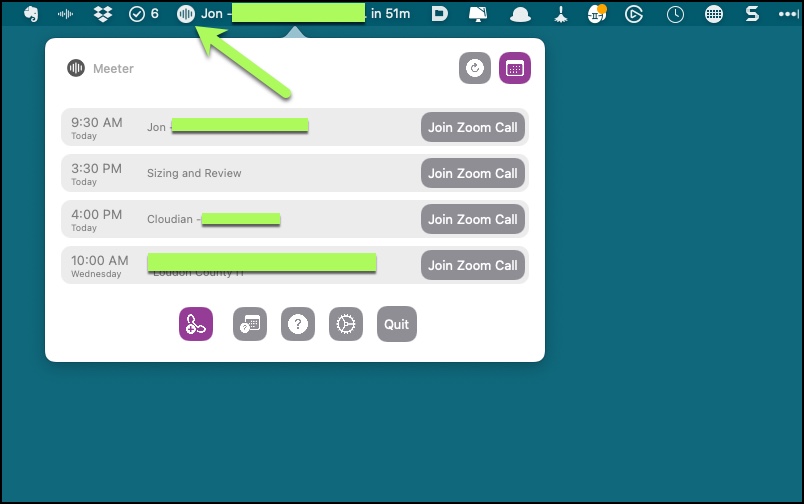
Today’s great little utility is Default X. This little baby has tons of features based around added control in the Finder – in my opinion, the best feature allows you to create custom sets of working folders that you can instantly access from a finder window of the task bar. So if I’m doing video production I have access to those 3 or 4 critical folders, or working with a How to video, I can access just those content folders quickly – I just love it.
https://www.stclairsoft.com/DefaultFolderX/
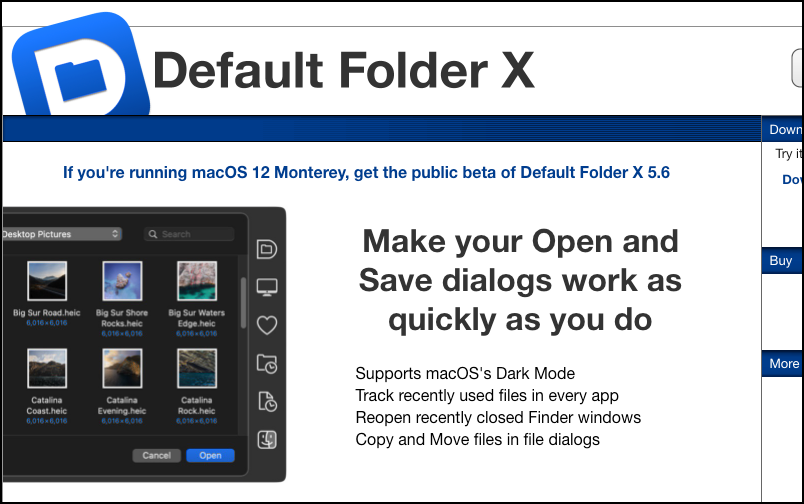
Another great tool that I have really begun to embrace is Hazel 5. If you are looking for a GREAT way to organize your files / folders and automate the process – this is it. I have tons of files and folders that just kill me to keep organized – I found Hazel, and she keeps me squared away.
https://www.noodlesoft.com/whats-new-in-hazel-5/

This was a totally awesome find “The Cartoonist” – take your picture and then get a TRUE avatar done from it. I have mine setup to use in the lower third of my broadcast and recordings – it’s great
https://thecartoonist.me/cartoon-yourself/
